1. Introduction
In the dynamic realm of software development, ensuring top-notch performance of applications is pivotal for success. Performance testing, a critical component of the development process, involves assessing the speed, responsiveness, and stability of software under various conditions. Apache JMeter and Postman, distinguished tools in their own right, have garnered attention for their capabilities in performance and API testing, respectively. Combining the strengths of JMeter and Postman can significantly amplify the efficiency and effectiveness of software testing.
1.1 Purpose, Benefits, and Advantages of JMeter
Apache JMeter, an open-source tool, is designed to measure the performance and load capabilities of applications. Its core purpose is to simulate a heavy load on a server, application, or network to analyze their strength, stability, and performance. The benefits of using JMeter are manifold, including cost-effectiveness, ease of test script creation, comprehensive reporting, and scalability. JMeter empowers testers to tailor their testing approach, making it an invaluable tool in the software testing toolkit.
2. Introduction to Postman
Postman, a widely adopted tool, simplifies API development, testing, and collaboration. Its user-friendly interface facilitates the creation, management, and execution of API requests. Key features include request grouping into collections, automation of test cases, and detailed documentation generation. Postman fosters collaboration among development teams, streamlining the API testing process and enhancing overall productivity.
2.1 Why Integrate Postman with JMeter
The integration of Postman with JMeter merges the specialized strengths of each tool, creating a seamless and comprehensive testing environment.
While JMeter is excellent for performance and load testing, Postman excels in crafting and managing API requests. Integrating the two bridges the gap, providing a unified solution that encompasses both performance evaluation and API testing.

2.2 Exploring the Purpose and Advantages
The purpose of integrating Postman with JMeter is to utilize Postman’s intuitive interface for creating API requests and then employ JMeter for performance testing on those requests. This collaboration brings forth significant advantages. It ensures seamless data parameterization, enhances scalability testing, and allows for efficient use of resources. The combined solution optimizes the testing process, leading to more reliable and robust applications.
3. Step-by-Step Integration using HTTP Test Script Recorder
Let’s delve into a step-by-step integration guide for leveraging the strengths of JMeter and Postman using the HTTP Test Script Recorder:
3.1 Configure Postman:
Launch the postman and Create expected request.
Once you create a collection of API’s, you need to set Proxy here.
3.2 Postman Proxy Configuration:
Let us discuss how to set proxy in the Postman.
* Go to Setting option in right top corner and click this icon
* Click setting option
* You will find a dialog box and Go to the proxy tab. and set a proxy like below example.
* Now click close this dialog box.
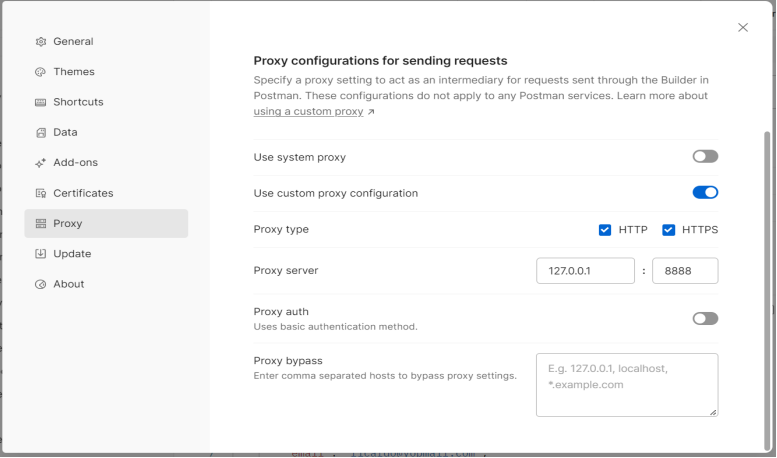
3.3 Set up HTTP(S) Test Script Recorder: Configure the HTTP(S) Test Script Recorder in JMeter to record requests.
*Now Launch JMeter.
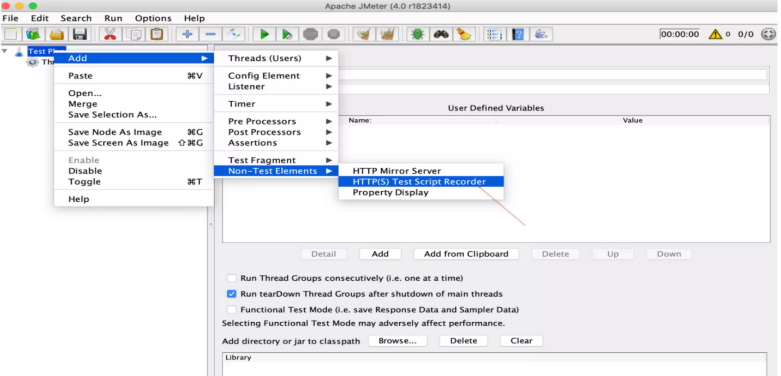
* Right click on thread group and go to Logic Controller and click to Recording Controller. You can see the Recording Controller appeared inside the Thread group section.
* Now right click on Test Plan option and select Add then select Non-Test Element, now click to Http(s) Test Script Recorder.
3.4 Record API Requests: Perform actions in the browser to record the desired API requests in Postman.
Once you click Test Script Recorder you will find below screen:
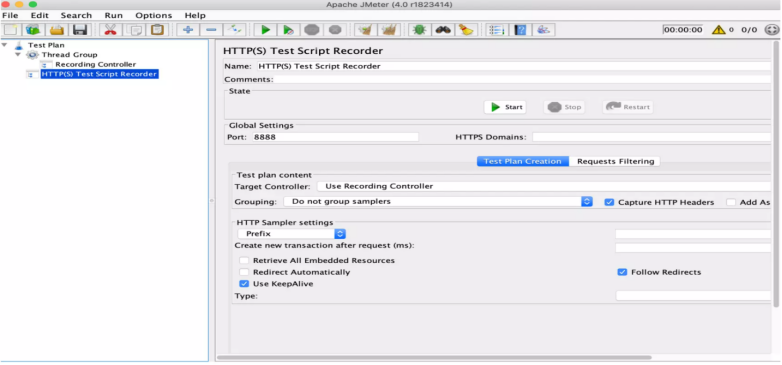
* You will find a port field in the global setting area of Test Script Recorder screen.
* Enter same port number which you entered or set in Postman proxy server.(Port Number should not be different.)
* Now click to Start Button in Test Script Recorder screen. there is pop up appeared in the screen- click OK. Now recording is started.
* Now go to Postman and run your prepared API one by one.
* Once you run all the request come to JMeter, you will find you all postman request captured by JMeter and Stop the record. You need to rename the request.
3.5 Configure Load and Performance Tests: Set up load and performance tests in JMeter, adjusting parameters as needed to simulate the desired load on the API.
Execute the Combined Test: Run the JMeter test, which now includes the API requests from Postman, to perform load and performance testing effectively.
By following these steps, you can seamlessly integrate Postman with JMeter, capitalizing on the strengths of both tools for a comprehensive testing experience.
4. Core Benefits
* The core benefits of integrating JMeter with Postman include:
* Enhanced efficiency and coverage in testing API performance.
* Comprehensive performance testing by combining load and API testing.
* Improved resource utilization through seamless integration.
* Streamlined testing workflow, fostering collaboration and productivity.
5. Conclusion
In conclusion, integrating JMeter with Postman offers a powerful approach to testing that addresses both performance and API testing needs. This integration elevates software quality, allowing teams to deliver robust applications that meet performance expectations and enhance user experiences.
This article aims to provide a comprehensive understanding of performance testing, the benefits of JMeter, an overview of Postman, and the advantages of integrating these two essential tools in software testing. The step-by-step integration guide equips readers with the knowledge to seamlessly integrate JMeter with Postman, achieving a more comprehensive and efficient testing process.
References
https://www.blazemeter.com/how-to-convert-your-postman-api-tests-to-jmeter-for-scaling

No comments:
Post a Comment