At OPTISOL, we are aware of how time-consuming and challenging learning manual testing and automation scripts can be. We also recognize the need for rapid growth while also finishing the application’s testing and automation.
We are really concerned about the time it will take to finish the testing, learn the automation code, identify the flaws, and fix them.
FINALLY!!! We discovered the existence of the KATALON. It is an AUTOMATION WITHOUT CODE.
What difficulties did we encounter when we automated the application using code?
Lack of understanding of OOP ideas; need to develop programming abilities; lengthy writing process
WHAT KATALON IS:
A platform for evaluating the quality of AI software is called Katalon.
By integrating Appium, a test automation tool for mobile applications, the module supports testing for the most recent mobile platforms and devices without the need for additional installations. MOBILE TESTING. This module allows users to test mobile Web, native iOS and Android apps, and hybrid apps.
1.1 INTRODUCTION:
Katalon is a powerful test automation tool designed to streamline and enhance the testing process for web and mobile applications. Renowned for its versatility and user-friendly features, Katalon provides a comprehensive platform for testers to create, execute, and manage automated tests with efficiency.
1.2 KATALON STUDIO TEST TYPES:
A test execution approach known as “data-driven” involves reading test scripts from multiple data sources. The information is gathered through ODBC sources, Excel files, data pools, ADO objects, and CSV files.
For improved test coverage, API-testing supports XLS, XML, and databases with dynamic mapping.
STEP1:
Ø Click File -> New-> Project (Project name)
Ø Right file on the project name and create a new testcase under the project
Ø We can write the code or record the application
Ø We can add the steps by these keywords
Kindly add any test case of your project where you have incorporated ‘Mobile codeless automation using Katalon tool’ as the current title is general topic
Add sub title such as Introduction to … (or) Overview of ….
Add Section numbers to the sub titles to make easy navigation for users, For eg.,
1.1 KATALON STUDIO TEST TYPES
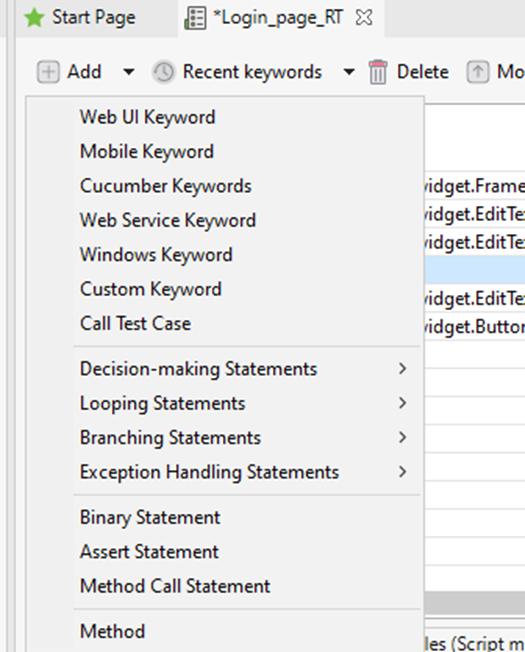
We can click the Mobile record icon and record the application.
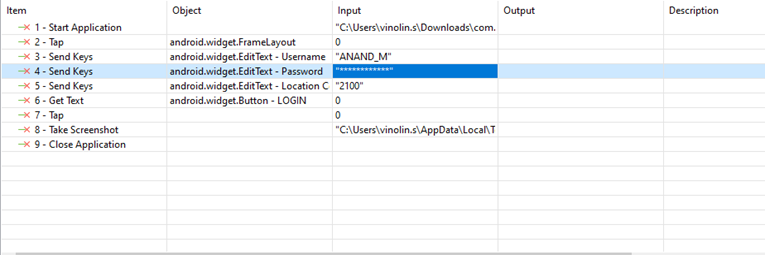
Step2:
1.2 MOBILE RECORDER
Select your device type and click the Mobile Recorder icon in the main toolbar to begin recording a mobile test. Local Android is supported by Katalon Studio.
Please check the Steps number again.
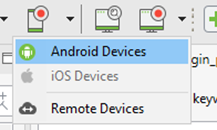
1.3 CONFIGURATION SETUP:
Ø The Configurations area is where you choose a mobile device and application under test (AUT) for the recording session.
Ø Appium should be installed for doing mobile testing in katalon.
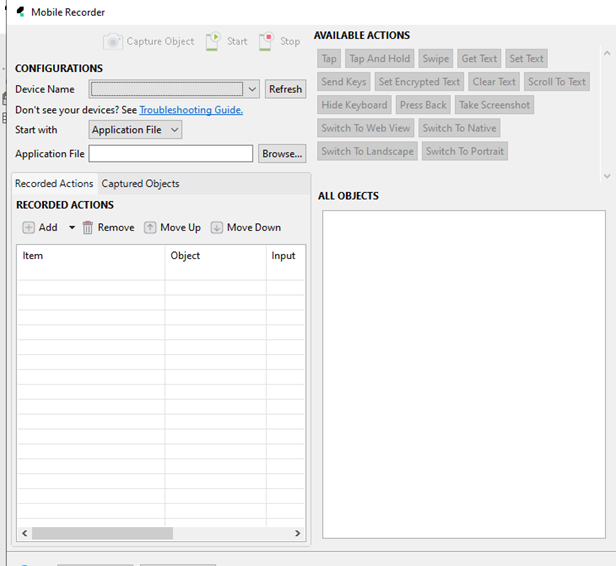
Device Name: The name of the mobile device from which Katalon runs the application (the list of all of your linked devices should appear here).
To begin with: You can choose either Application File or Application ID from the drop-down list.
.apk files for Android and.ipa files for iOS applications can be found here.
1.4 ACTIONS ACCESSIBLE:
Ø Multiple buttons that signify Mobile actions that can be carried out on the AUT are present in the Available Actions section. Mobile actions come in two varieties: object actions and application actions.
Ø Object actions need that you choose an object from Device View or All Objects in order to carry out the action. You can view the actions that are available for a selected object by selecting it.
Ø Application actions don’t necessitate that the chosen object perform anything.
The following actions are used commonly:
Ø Press and hold
Ø Tap and hold a moving object for a while.
Ø Swipe Act out the motion of swiping fingers on a smartphone.
Ø Get Text Retrieves a mobile element’s text.
Ø Text Set the text to appear on a moving element. Additionally, it removes the mobile element’s previous value.
Ø Send Keys simulates keystroke events on the selected element, as if you were manually entering the value one key at a time.
Ø Set Encrypted Text Type an encrypted text into an input field to override its current value. From the main menu, select Help > Encrypt Text to encrypt a raw text.
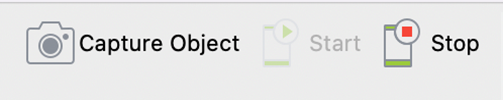
Ø Once the recording is completed, we can click on the stop button to end.
Ø We can run the script and the output in the console tab by clicking the run option.
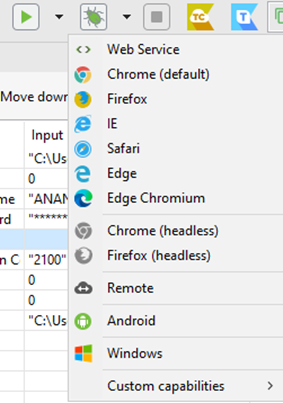
1.5 DISADVANTAGES:
Lack of scripting languages
Not open source
1.6 ADVANTAGES:
Katalon Studio also provides the possibility to run tests on numerous devices at once with their parallel Execution function, which makes Katalon faster than Selenium.
1.7 CONCULSION:
In conclusion, Katalon provides a comprehensive platform for test automation, offering features like scriptless automation, keyword-driven testing, and integration with popular frameworks such as Selenium and Appium. It is known for its user-friendly interface and is suitable for both beginners and experienced testers. Katalon supports a wide range of technologies, making it versatile for testing various applications.

No comments:
Post a Comment